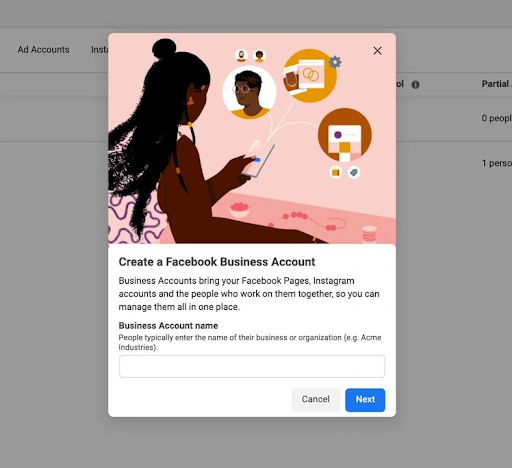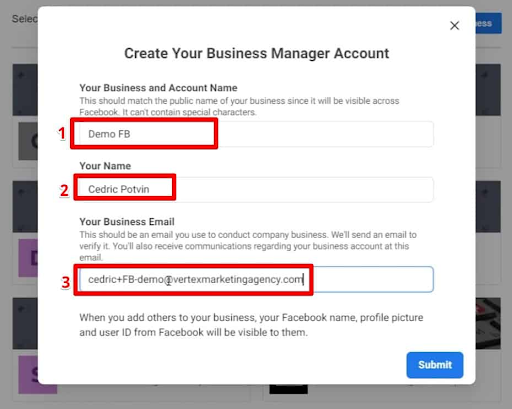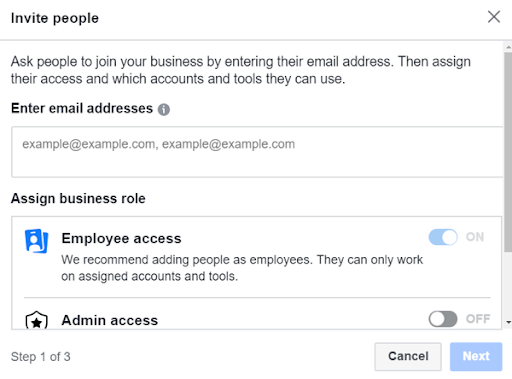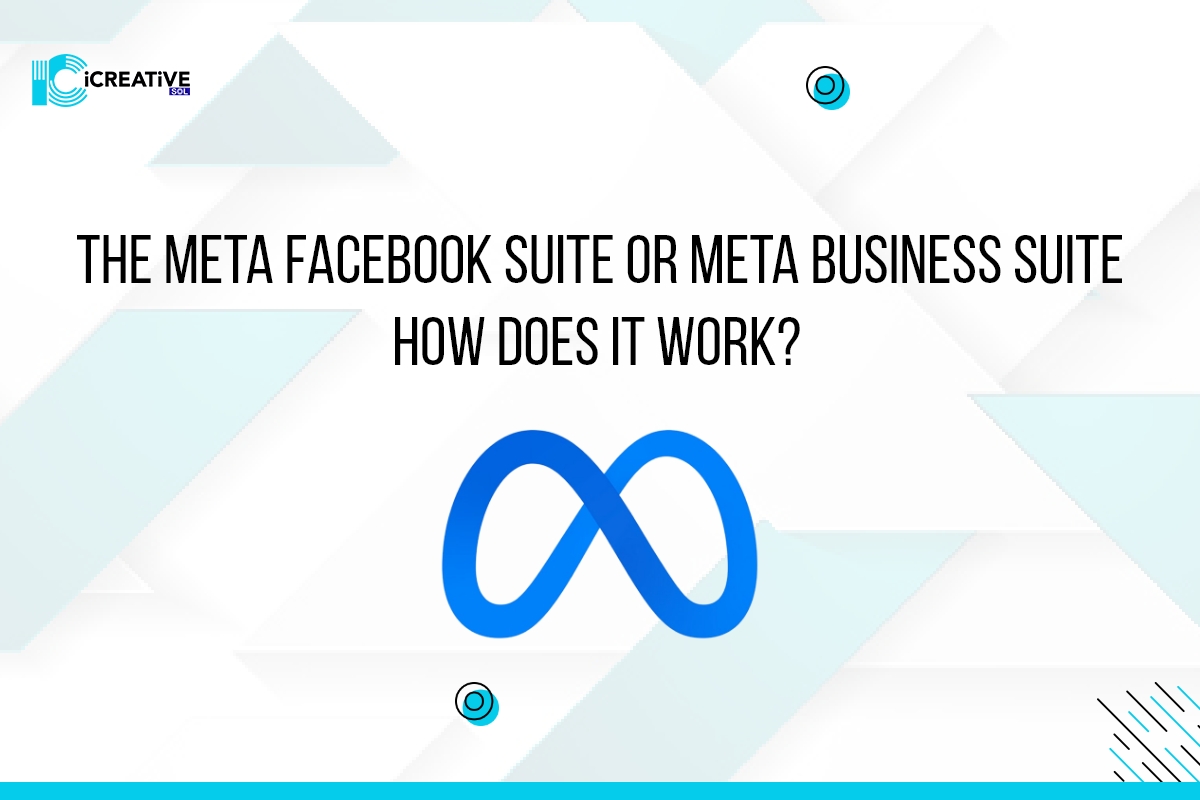
We all know that advertising your business is one of the most crucial factors when you want your business to be known. People search for platforms that can give them the maximum benefits and visibility. One among them is Meta Facebook Suite, and almost 115 billion businesses prefer to spend on Facebook advertisements.
The number is huge. Right? The question is, why? Because it has tools that make it easy to manage and track business accounts.
Is it getting difficult to manage marketing on Facebook and Instagram? Do the various buttons for each of your accounts annoy you? What do you do to maintain your online presence on social media?
These are all the questions that make you wonder if you are going in the right direction, or do you need some assistance. Well, why don’t you seek an agency such as iCreativeSol that can professionally help manage your social media pages and get you where you want to be?
However, if we talk about the Meta Facebook suite, you can refer to it as a breakthrough to make time-consuming tasks or issues easier. And what benefits do businesses get? They can maintain their social media profiles more conveniently.
In the article, we will be explaining everything about the Meta Facebook suite, how it works, and how you can use it to your benefit. But first, let me tell you how you can make an account because, of course, what can you do without it?
Account creation and understanding of Meta Facebook suite
Interestingly, the Meta Facebook Suite app allows users to manage their accounts from both mobile phones and desktops. What you can do on your cell phone can do via desktop too. Now let’s get to the point, how to make an account. With the Meta Facebook suite, first, you must complete a quick setup task prior to beginning optimizing your social accounts.
The first stage is creating a business account
Open the Meta Facebook app and see if there’s an option ‘create your business account’. If you see, select and then put your account name (business name) and tap on the ‘next’ icon when finished.
Fill out the contact information form
Now you are required to write your name or an email address. Don’t worry about the information you enter here because it won’t be shared with your followers or anyone. It’s just for Facebook in case you need to be contacted.
Select your accounts
You can claim the accounts you own, whether it’s Facebook or Instagram. Whereas if the accounts are somebody else’s, it won’t be possible for you to do it. If you need to select your Facebook account first, you must convert it into a business or creator. And the app may alert you to change the account type when you try to login into a personal account even before you finish setting up.
Now add people to your account
Here you can select your page admin. Either identify them as employees (restricted access) or business administrators by adding the email address (complete access). However, this step won’t be necessary if you manage your account alone.
How does it work
Your Facebook or Instagram accounts are consolidated into one simple, user-friendly dashboard by Meta Facebook Suite. With the help of this platform, it is easy to manage all of your accounts as it greatly simplifies managing your company’s social media pages. What’s even best? It’s free of cost and available on both mobile and desktop.
There’s just one thing you need to do, and that is to link your accounts; you will have the admin rights to log in to the dashboard with a list of your pages (Instagram and Facebook).
While here are all the things you can do:
- You will be able to make a to-do list for handling notifications.
- You can get details of facts and figures when it comes to the growth of your audience and functionality.
- You can create new posts and view recently published stories.
- Would be able to create ads and manage them.
- Can view the content calendar.
- Communication would be easy with Facebook DMs and Instagram comments.
- You could take a look at the Commerce Manager.
- And can also check the latest updates on the suite.
Amazingly, that’s not just it; you can avail 12 more features available for your ease.
Facebook business manager compared to Meta Facebook suite
Both the options, Facebook business manager and the Meta Facebook business suite, were provided, and the name then changed from Facebook to Meta. But no worries, still both the options are available. While if we talk about Facebook manager, it is a backend tool through which you can share and limit access.
Whereas the business suit is a frontend handling tool such as you can merge notifications, manage DMs, and schedule posts. It enables you to integrate or organize your social media or messaging platform activities.
Meta Facebook suite insight
With a Meta Facebook business account, it is way more than simpler to track the company’s accounts and messaging platforms. Below are a few of the insights provided by the app and ways to use it.
Engagement: You would be able to see the engagement rate on your organic and boosted content with the Facebook business suite. The best-performing content could be tracked and used for future strategies.
Ad spends: You can see how much you have spent on ads across every Meta platform. But first, you must see how well you perform on every platform. For example, let’s say you are spending a lot on Instagram ads, but those are not performing well, then you can adjust the budget spent on Insta to other Meta Facebook platforms.
Audience interaction: You can see everything about the audience interacting with your content. Or you can say where your audience is from, your intended audience’s interests, the age, and much more. With the help of this data, you will have an idea about developing content intended for them. Or, if you can’t reach your intended demographic, you may easily make changes to your strategies.
Read More: How to Make Facebook Posts Shareable For Getting More Audience (Step-by Step Guide)
Meta Business Suite FAQs:
Why did Facebook change its name to meta?
It was said to be part of a major rebrand. Although, the business promised to more fully “represent” what it does.
Is the Facebook Business suite beneficial for business owners?
The new Business Suite allows companies to upload simultaneously to Facebook and Instagram. You may also manage and receive messages, alerts, and notifications in one location. The Suite interface makes it simple to access performance information for your business’s website or mobile application.
Has Facebook Business Suite replaced Facebook Business Manager?
Answer: It has similar features to other social media management solutions, including a single mailbox, a monitoring dashboard, and the capacity to plan and generate content for various social media networks. However, Facebook Business Suite won’t substitute other social media monitoring solutions for some time.
Conclusion
It is an ideal channel for brands and businesses who want to manage their social pages across all the Meta platforms. And the reason is that it enables you to monitor everything from growth to user comments and messages. It also allows you to create ads, schedule content, and more.
You should look at Meta Facebook Suite if you use other social media monitoring tools. By employing this tool, you can find that it’s more useful and that you can cut back on regular business expenses. It’s all worth your effort, time, and money. You won’t regret anything as it is an advanced app with many tools and features.