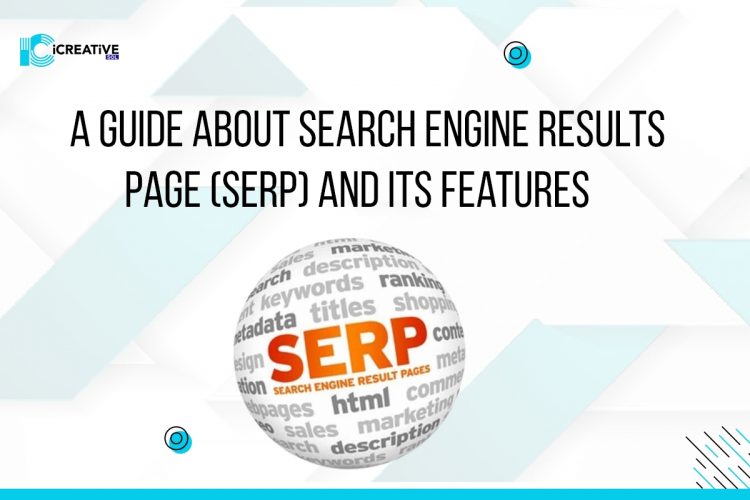Images are an essential part of any website, blog, or online store. We already know that adding Optimize Images for SEO to your website or any other platform can make your content look more attractive and appealing to your target audience. But that is not it.
How to Optimize Images for SEO? With the right image optimization techniques, your images can also contribute to boosting your SEO rankings.
How to Optimize Images for Search Engine Optimization?
Image Optimization is a science of its own that goes beyond the merely decorative and aesthetic purposes of images in an online space. It is a process, which allows you to create and deliver images in an ideal format, size, and resolution for better SEO results.
A good image optimization strategy involves labeling your visual content in a manner that lets search engine crawlers comprehend your site’s context better. It also helps increase user activity on your website and speed up page loading. All of this positively affects your website’s SEO rankings, and hence, you get more and more traffic on your page.
Tips to Optimize your Images for Enhanced SEO visibility
How can image optimization be used to improve your SEO visibility? Here are some tips that you can employ to level up your SEO game through image optimization:
Consider Resizing your Images
Image size refers to the dimensions and resolution of the image. Greater resolution and bigger dimensions considerably slow down the loading speed of your page. According to Google, the loading speed of a website is one of the most important factors that it uses to rank websites.
Keeping small file sizes is important for an On-Page SEO strategy. Not only that, but slower loading speed also leads to increasing your bounce rate, triggering customer frustration, resulting in lower conversions.
Compressing your images for SEO is really important, but compressing too much can negatively affect your image quality. You don’t want to do that. Using a compression rate that sufficiently lowers your image size while maintaining the image quality is what you need.
TinyPNG, ImageOptim, Squoosh, Jpeg.io, etc. are some image compression tools that you can use. Adobe Photoshop’s ‘save for web’ option also compresses images without compromising the quality.
Choose the Right Formats
There is no one right format for your website. It actually depends on the purpose of each image. The various image formats include JPEG, PNG, GIF, SVG, WebP, etc.
While all formats have their own use, JPEG and PNG are the most commonly used types on the internet landscape. Let’s see what purposes do these image formats serve:
JPEG:
This is the most widespread image format on the web. If you are aiming for good image quality with decent file size, this format is your best option.
Images in JPEG format can be compressed to a great extent. And to keep the quality intact, you can always balance the clarity level. JPEG format is great for photographs, hero images, photo galleries, online catalogs, mastheads, etc.
PNG:
Owing to its excellent transparency, the PNG image format is ideal for displaying graphics or icons. The image quality is crisp and much better than other image formats. But, it can result in slowing web page loading times as the format holds more data.
For instance, if you have a photographic website or a blog to showcase illustrations, PNG format is your best bet. Moreover, this format is great for logos, illustrations, icons, etc.
Optimize your Image Names
To get the most out of image optimization, it is important that you assign relevant keywords as names to all the images on your page. By assigning target keywords to the images, your website will rank better in the search engine results as search crawlers will be able to understand your images better.
For instance, you could name one of your images on your yoga blog as “stand-up-yoga-benefits.jpg”. You should avoid giving random names to your images, such as “image1.jpg” or “4252.jpg”. Giving appropriate names helps improve your SEO visibility.
Why the hyphens, you may ask? Why not just “standupyogabenefits”? Well, search engines are not smart enough to separate words on their own for understanding the images. You have to insert hyphens to lend a little help.
Incorporate Alt Tags
Alt tags or alternative text is a great way to help search engines and visually impaired humans comprehend what exactly is being depicted in the images. They are used in the HTML code of a website to describe the character and content of an image. For example, a good alt text for an image of a woman doing yoga could be “woman doing stand up yoga”.
Also, when things are not working well, and the images cannot load on your website, alt tags appear in place of the picture. This can help Google robots rank the page fairly.
You can enhance visibility by incorporating words related to your brand in the alternative text. But, beware of keyword stuffing as it will damage your SEO ranking in the long run.
Create Good Image Titles
Although image titles do not contribute to SEO directly but can help improve the context of your alt tags. Also, image titles are good for meaningful user engagement. A brief call to action is one way to create a fitting image title that also promotes positive user activity.
Don’t Forget Captions
Just like image titles, image captions are not directly linked with SEO, but they do hold excellent marketing power. By coming up with great image captions, you can lower your bounce rate by offering users a quick and sweet understanding of what your page’s content is about. A low bounce rate means better credibility of your page on search engines.
Avoid Copyright Conflicts
Violating copyrights can not only have personal repercussions, but it can also damage your online credibility. The best way to avoid such conflicts is to either use your own images or download images from reputable stock image websites.
These websites have paid stock photos and free visual content as well. But free or paid, these sites offer images that you can use without worrying about being caught up in a lawsuit for copyright violations.
Add Structure to your Image Files
It might be hard to believe, but something as ordinary (and ignorable) as the image file’s path is used by Google’s algorithm while ranking a website. This practice leads search engines to enlist your images under rich results.
Create a Sitemap of your Images
Putting your visual content’s data in the site map increases search crawlers’ chances of analyzing and indexing your images for SEO. As a result, you get more relevant traffic on your page.
We suggest you don’t miss a thing and add all the images, videos, thumbnails, infographics, or memes to your site map to help drive more traffic.
For WordPress users, you don’t necessarily have to do this because Yoast SEO does the job for you!
Conclusion
Now you know why image optimization is such a crucial ritual. With the advancement in technology, everyone around is becoming more and more reliant on the internet, be it running a business or owning a simple blog.
It is imperative to do everything that you can to stay ahead of your peers. In the case of the online ecosystem, a wholesome SEO strategy ensures that you are leading the pack. And in our opinion, your SEO game is incomplete without focusing on Optimize Images for SEO.