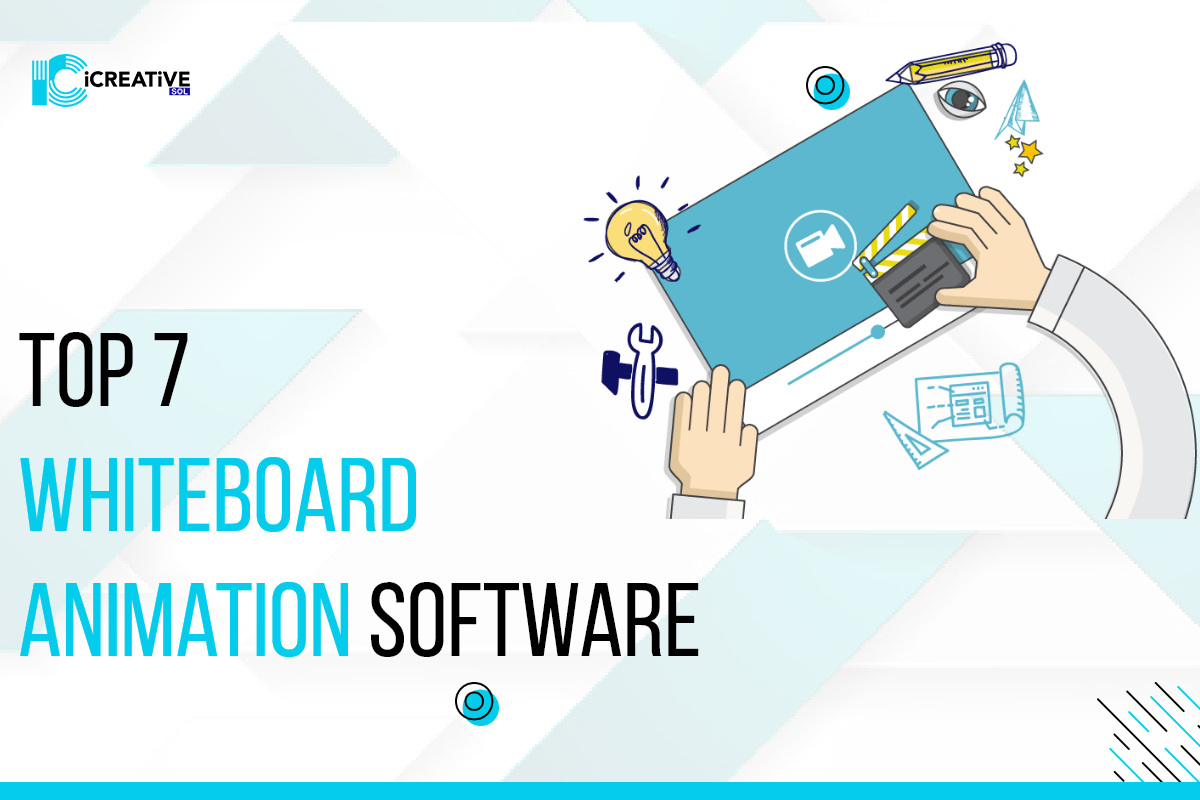
Whiteboard animations are an extremely beneficial way to capture your viewer’s attention. There is an “artist” drawing doodles in the whiteboard animation video while the narrator speaks.
Video content is the king of these days. Every brand wants to attract customers’ attention using different marketing techniques. Meanwhile, whiteboard animation is a unique video style to attract your target audience using appealing visuals and other elements.
Conventionally, creating this type of video was very difficult. With whiteboard animation software, this task has become very easy.
In this guide below, we will briefly discuss the whiteboard animation trend and the best software that you can use to create your whiteboard animation. Some of the whiteboard animation software are free, while some of them require a subscription. You can choose as per your needs and requirements.
How to Create a Successful Whiteboard Animation Video
If you want to enter the whiteboard video animation industry, or you want to improve the quality of your work, follow these steps:
- Speed: Ensure that the speed of the video is not too fast.
- Voice over: Hire a professional voice-over for your videos.
- Length: Try to keep the video length as minimal as 60 – 90 seconds.
- Images: Do not use irrelevant photos in your whiteboard animation video.
An ideal video made using an animation maker should have the following structure:
- Problem statement
- The solution
- How does that product or service work?
Factors to Consider while Choosing a Whiteboard Animation Software
When you have a choice of selecting one software among a bunch of animation software, the following are the factors that you should consider beforehand:
- Custom drawing
- Price
- Free trial
- Voice over support
1. Custom Drawing
Most of the whiteboard animation software come with a library of doodle assets that are ready to use. It means that these doodles will be drawn naturally because they have a draw path attached.
Some libraries have limited designs, so you may want to add some pictures of your own. Only a few software support custom images with custom drawing paths.
Using custom-drawn paths, you can decide how the images should be drawn. This looks more natural as compared to hand movement to reveal the image.
2. Price
One of the main factors you may want to consider before choosing a whiteboard animation software is its price. Whether you want free software or you want to go for a premium one.
Free software comes with many restrictions, while paid software has many features. It totally depends on your needs and requirements.
If you are restricted by budget, we suggest you go for free software. They, too, have many features. Simultaneously, they contain a watermark, have time restrictions, and have low-quality video issues.
3. Free trial
If you have selected premium software, you may want to try a free version before paying subscription charges. Look for that software that offers a trial to understand the functionality and doodle library.
If the software you selected does not provide a free trial, then the second thing that you need to check is its money-back guarantee.
4. Voice over support
Most whiteboard animation software have a voice-over feature, which narrates the provided text that matches the drawing.
Many software do not provide this feature; instead, they offer to import a video file to complement the visuals.
We suggest you go for voice-over support software because it makes your work way simpler than manually adding the audio file.
Best Whiteboard Animation Software (Paid)
1. Doodly
Doodly is one of the best whiteboard animation software. We recommend this because of many reasons.
- It is super easy to use.
- You can create whiteboard, greenboard, or even glassboard animation using Doodly.
- There is a diversified range of hand types, including male, female, and different ethnicities.
- One of the prime features of Doodly is its custom drawing or smart draw. You can add an image and tell the software how you want it to be drawn. It will take some time, but the results look natural and are totally worth it.
You have two pricing options when purchasing a premium from Doodly; Standard and Enterprise. The price range starts from 20$ per month (annual billing).
One of the most prominent features of using Doodly is access to its community. You can join a private Facebook group of over 80,000 members. Here you can get unlimited advice and tips & tricks for your whiteboard animation video.
2. VideoScribe
VideoScribe is another good whiteboard maker that offers a seven-day free trial before buying its premium to decide whether you want to purchase its premium or not.
Many big brands like BBC and World Bank have used VideoScribe to create their videos, making it a significant player in the market of video animation software.
Another feature that distinguishes VideoScribe from other software is its library. It has an extensive library of more than 7,000 images which already have animations attached. These animations are free to use.
Custom image imports are also supported. However, custom draw paths can not be edited directly with VideoScribe.
It has three pricing options available in VideoScribe; monthly, yearly, and one-off. You can pay as low as 12$ on their yearly plan, which is the cheapest.
3. Vyond
Vyond is a premium online whiteboard animation software. Its distinguishing feature is its browser-based nature. You don’t have to download the software, but you can use it in your browser.
Having said that, it offers all the necessary features that premium animation software gives.
One of the great things that you will encounter while working in Vyond is the freedom to customize the whiteboard animation the way you want it. For instance, you can easily change the facial characters of each doodle character with a couple of clicks!
Its voice-over feature is super cool and easy to use. You can upload an audio file, record directly from the software, or use their advanced text-to-speech feature.
4. Expalindio
Explaindio is the jack of all trades. You can design your 2D/3D videos as well as whiteboard animation software using this software.
This is an ideal software for marketers. If you want to go beyond whiteboard animation videos, then this is perfect for you.
With Explaindio library, you get access to more than 800 doodle images. You can also import your pictures.
Expalindio offers a 14-day money-back guarantee but does not offer any free trial.
If billed annually, Explaindio charges 67$ (5.58$ per month).
Best Whiteboard Animation software (Free)
5. Renderforest
Renderforest is one of the best free tools to create whiteboard animation software.
It is a fantastic video software with diversified capabilities, including animation, whiteboard creator, and cartoon animation.
You don’t need to download it, as it is free browser-based software. There are over 1,000 whiteboard animation scenes that you can use and customize. But you can only edit specific areas of canvas as editing abilities are restricted, unlike other animation software.
6. Animaker
Animaker is built on a powerful HTML5 engine. It can help you create a fully animated video in less than 10 minutes.
Along with whiteboard designs, it can also create blackboard, glassboard, notepad, and even stickboard videos.
In Animaker, you can add your voice, or if you do not like your voice-over, you can add an upgraded text-to-speech feature.
You can also use a premium version of this software which starts as low as $10 per month.
7. Raw Shorts
Raw Shorts is another whiteboard animation software that is entirely browser-based.
You can select an animation among dozens of professionally designed templates. Then, you can customize your animation by adding visual elements to it. Finally, promote your video by sharing it on different social media channels.
The free plan offers you to create three videos per month, maximum of 2 minutes long. But these videos will have a watermark on them.
You can upgrade the plan to a premium, starting at 39$ per month. Then you start enjoying many more benefits.
Ending Notes
Whiteboard animation software makes your story exciting and attractive to your audience. Whether you want to make your presentation stand out or create videos for your YouTube channel, this software is the best way to bring your creativity out of you.
In the article above, we have discussed the top free and paid whiteboard animation software. Suppose you are a business and want to create animated videos for promotion. Then hire the best whiteboard animation services in the USA while focusing on your core business.


